Do you see a settlement in your bank account and are wondering what that amount is from? This article will show you how to view your settlements and the money in/ money out payments that make up the settlement amount.
- To view your settlements, you can click on the Accounting tab on the left side of your screen. From here, you will click on the Banking tab.
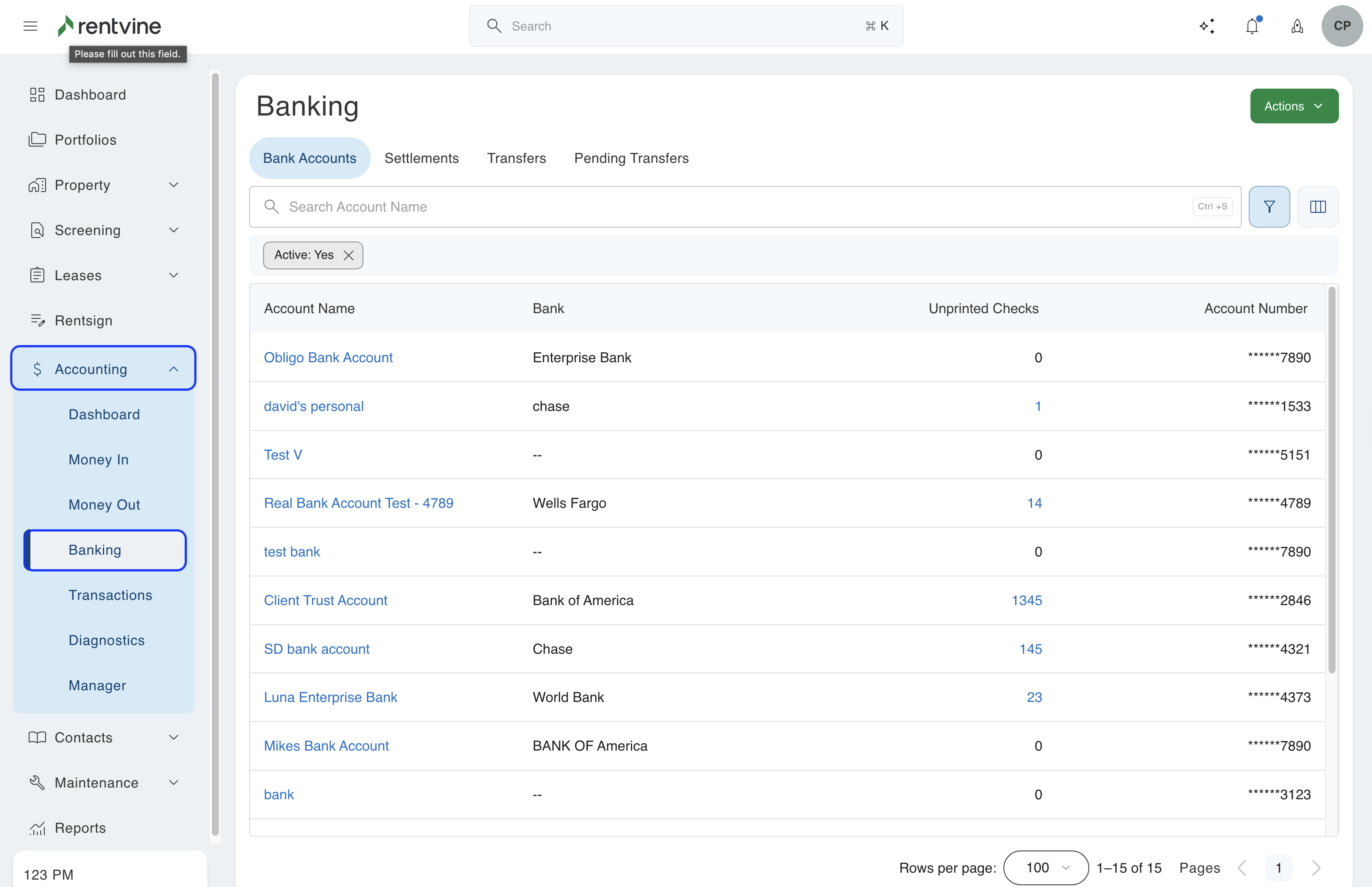
- From this screen, you can click on the Settlements tab to view all of the settlements in the system, regardless of the bank account. If you are looking for settlements for only one bank account, you can click on that bank account and view its own individual settlements tab.
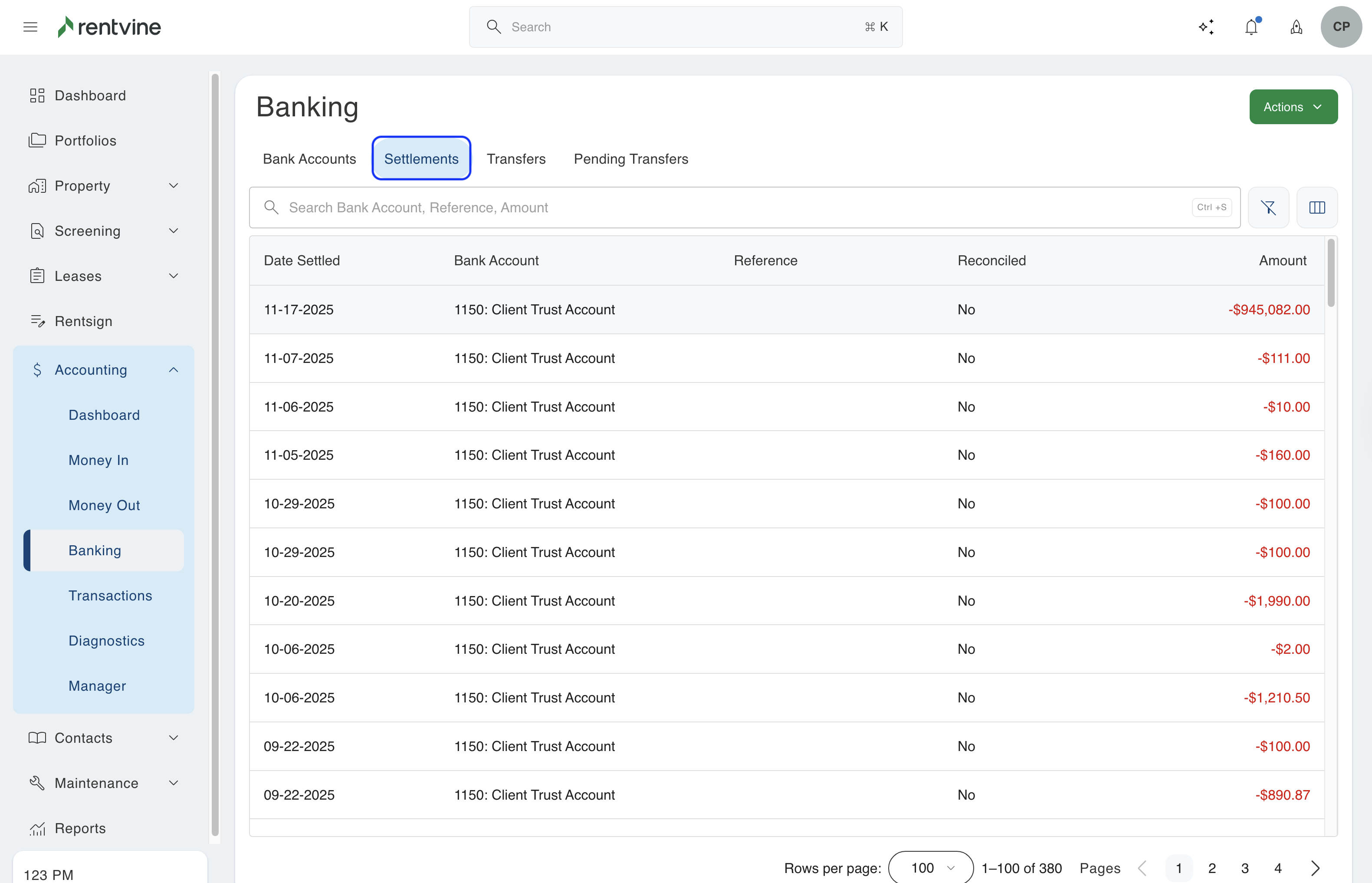
- From the settlement page, you will see the Settlement Date and the Total Amount, which will match the amount that you see in your bank account.
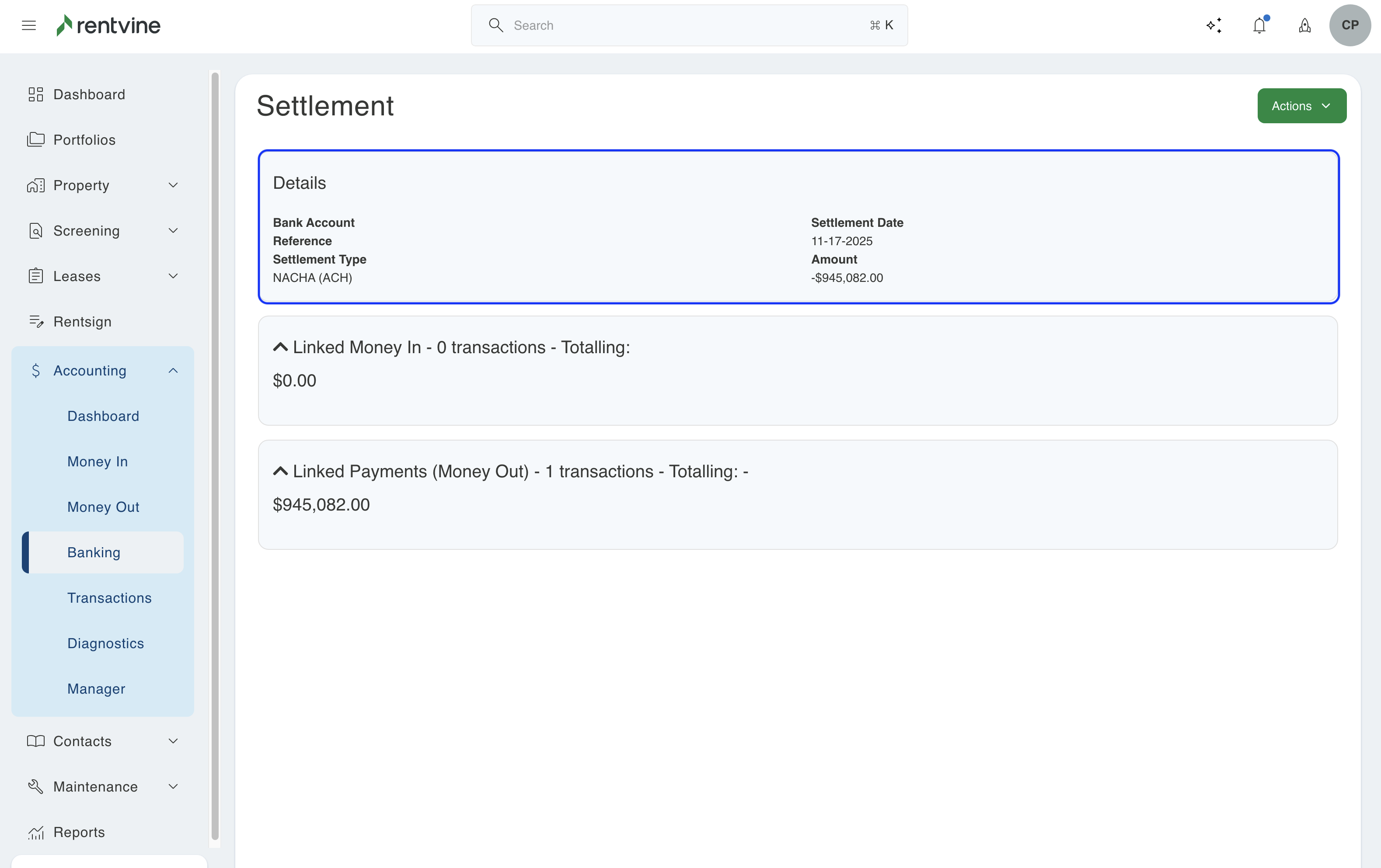
- To view all of the individual transactions that make up this settlement, you can click the Linked Money Out and Linked Money In dropdowns. This will show the total amount and the individual line items that make up that total.
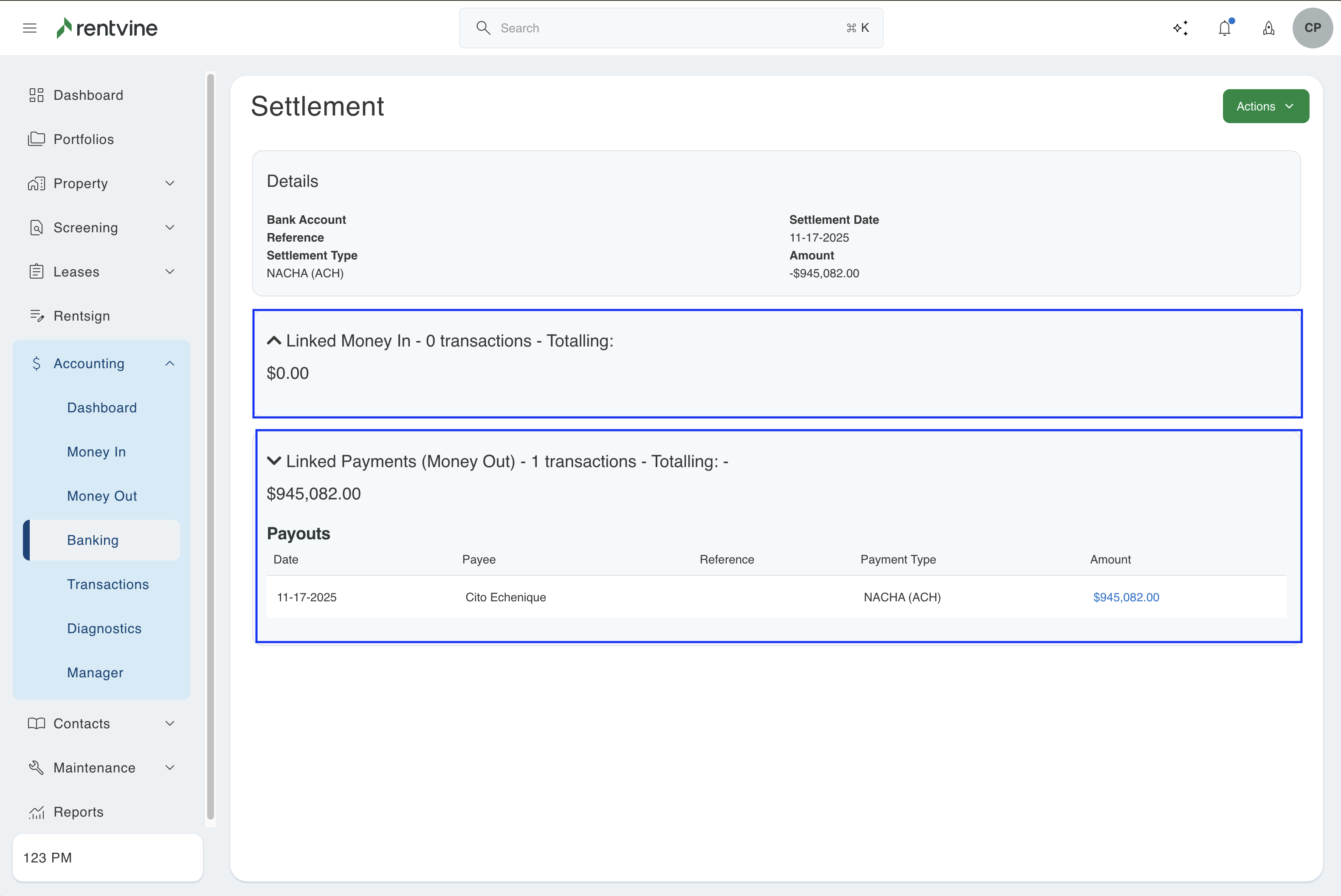
The total amount of the settlement is the total amount of Money In minus that total amount of Money out. Electronic check payments that occur around the same time and are batched together to create these settlements.
