How To Make A Chart of Account Subsidized
This article will show you how to set a chart of account as subsidized and how this effects it going forward.
- If you have a specific chart of account that you would like to mark as subsidized, you can now do this directly to the chart of account in question.
Doing this will prevent tenant payments from automatically applying to any tenant charges utilizing this specific chart of accounts, for example, Section 8 Rent.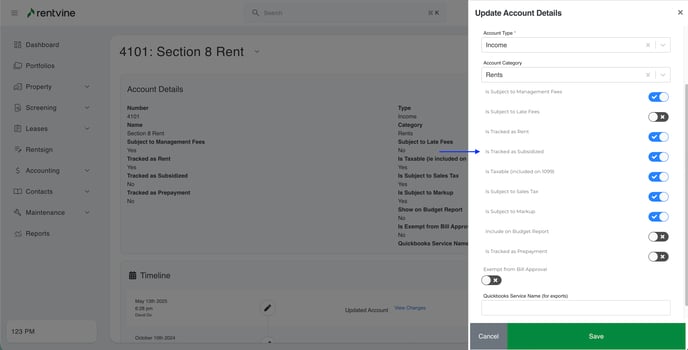
- To do this, navigate to your Global Settings > and select Chart of Accounts
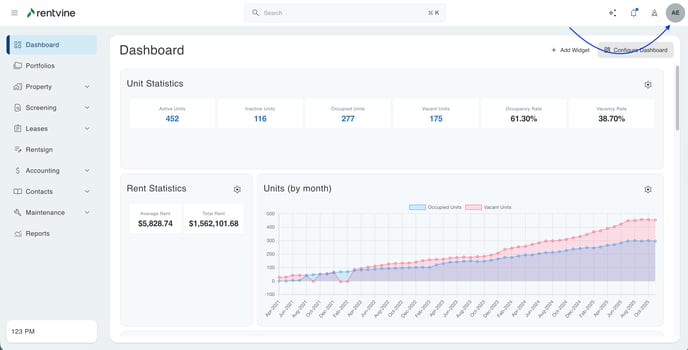
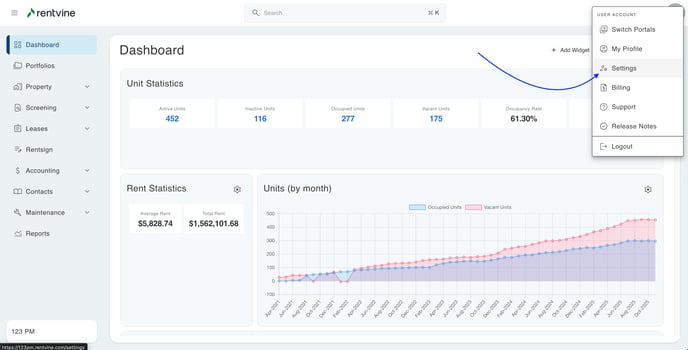
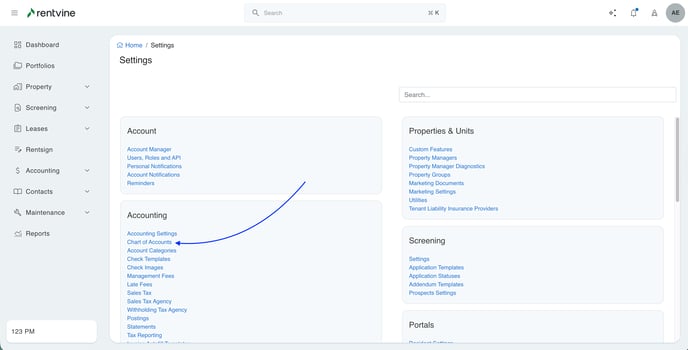
- This will display all chart of accounts tied to your Rentvine account. Here you can choose the specific Income Chart of Account and toggle this on as subsidized.
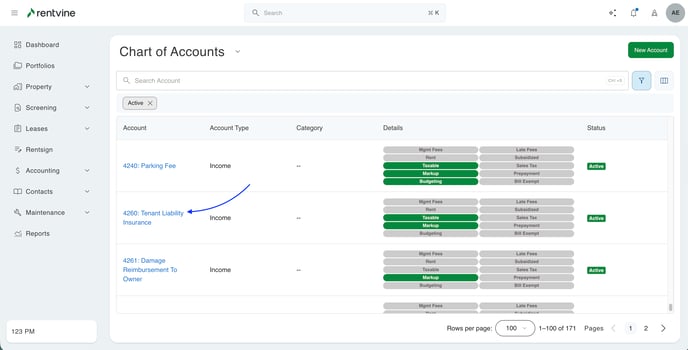
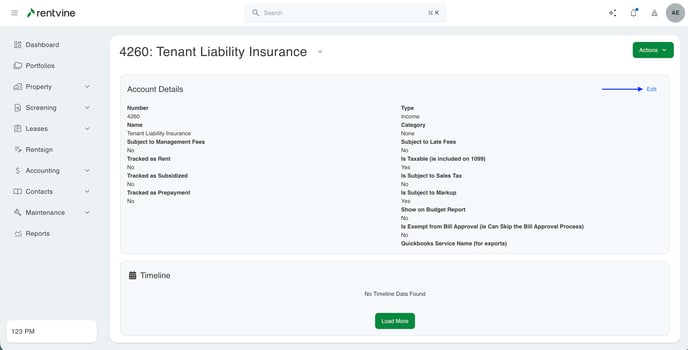
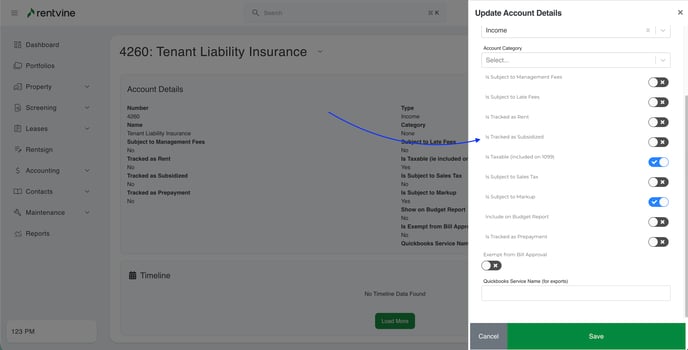
- Now, whenever your tenants make an online portal payment/auto payment on their lease, all funds will automatically apply to any lease charges except for chart of accounts marked as subsidized.
This is an example of how it would work once the tenant makes that online payment.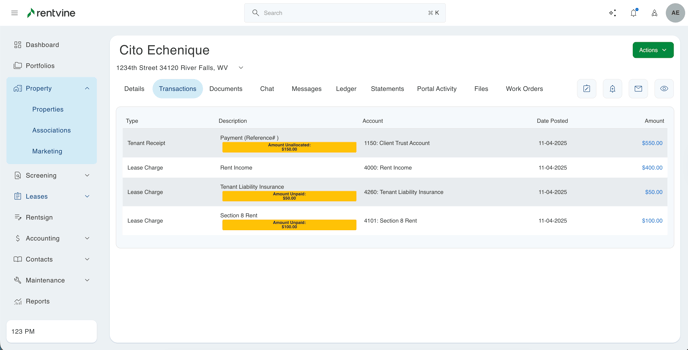
For assistance in recording that Section 8 payment, you can use this article, which shows you the correct steps for creating the Section 8 chart of account and recording everything within the Rentvine lease.