- Rentvine Knowledge Base
- Screening
- Application Templates
How to Assign Application Templates to Specific Properties?
- From Dashboard
- Click Property
- Then select Properties
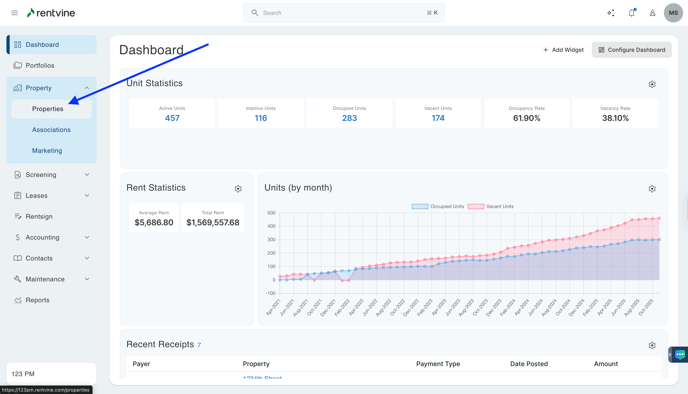
- Once on the Properties page, you will locate the property address you would like to apply your application template to.
- Hover over the property tab and click
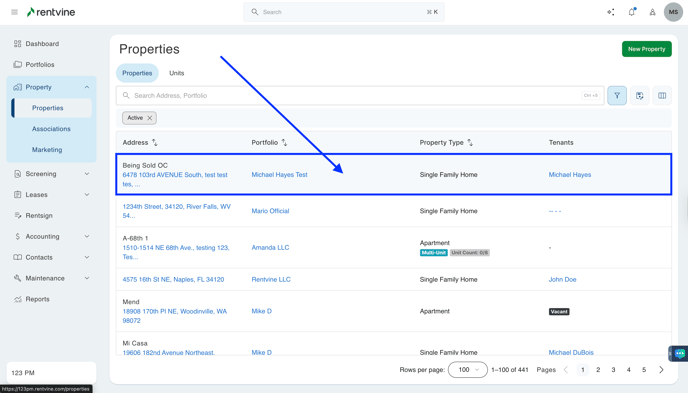
- On the Properties Details screen
- Click Settings
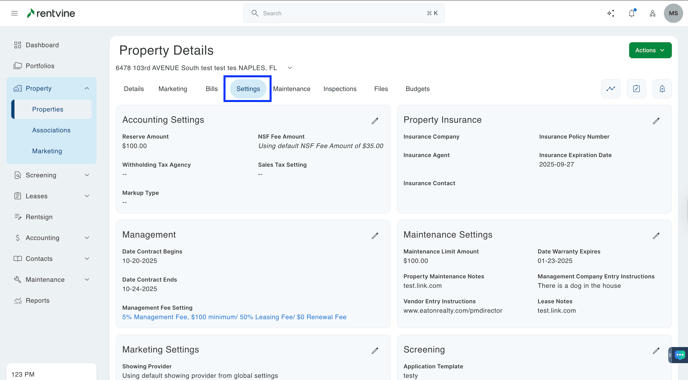
- On the Properties Settings tab
- Locate the Screening section
- Click Edit
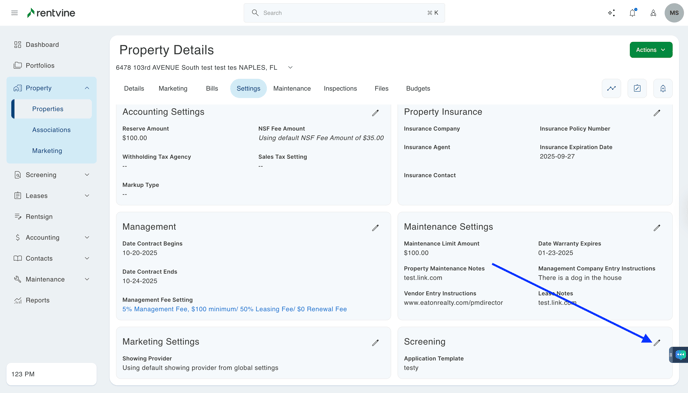
- Select an Application Template from the drop-down
- Click Save

